Keeping your Kali Linux system up to date is crucial for maintaining its security and stability. Fortunately, updating and upgrading Kali Linux is a straightforward process using the Advanced Package Tool (APT). In this guide, we will walk you through the key steps to update and upgrade your Kali Linux system using APT.
Step 1: Open the Terminal
To begin, open the Terminal on your Kali Linux system. You can do this by clicking on the Terminal icon in the application launcher or by using the keyboard shortcut Ctrl+Alt+T.
Step 2: Update Package Lists
Before performing any updates or upgrades, it is important to update the package lists. This ensures that your system has the latest information about available software packages. In the Terminal, type the following command:
sudo apt updateEnter your password when prompted, and then press Enter. APT will now fetch the latest package lists from the repositories.
Step 3: Upgrade Installed Packages
Once the package lists are updated, you can proceed to upgrade the installed packages. This will update all the software packages on your system to their latest versions. In the Terminal, type the following command:
sudo apt upgradeReview the list of packages that will be upgraded and press y followed by Enter to confirm the upgrade. APT will then download and install the updated packages.
Step 4: Clean Up Unused Packages
Over time, your system may accumulate unused packages that are no longer needed. These packages can take up valuable disk space. To clean up these unused packages, you can use the autoremove command. In the Terminal, type the following command:
sudo apt autoremovePress Enter and then confirm the removal of the unused packages by pressing y followed by Enter. APT will remove the packages that are no longer required by any other installed packages.
Step 5: Clean Up APT Cache
APT keeps a cache of downloaded package files in order to avoid downloading them again if they are needed in the future. However, this cache can consume a significant amount of disk space over time. To clean up the APT cache, you can use the autoclean command. In the Terminal, type the following command:
sudo apt autocleanPress Enter to execute the command. APT will remove the outdated package files from the cache, freeing up disk space.
That’s it! You have successfully updated and upgraded your Kali Linux system using APT. Regularly performing these steps will ensure that your system remains secure and up to date with the latest software packages.
Remember, keeping your system updated is essential for maintaining its security and stability. By following these steps, you can easily update and upgrade your Kali Linux system using APT.
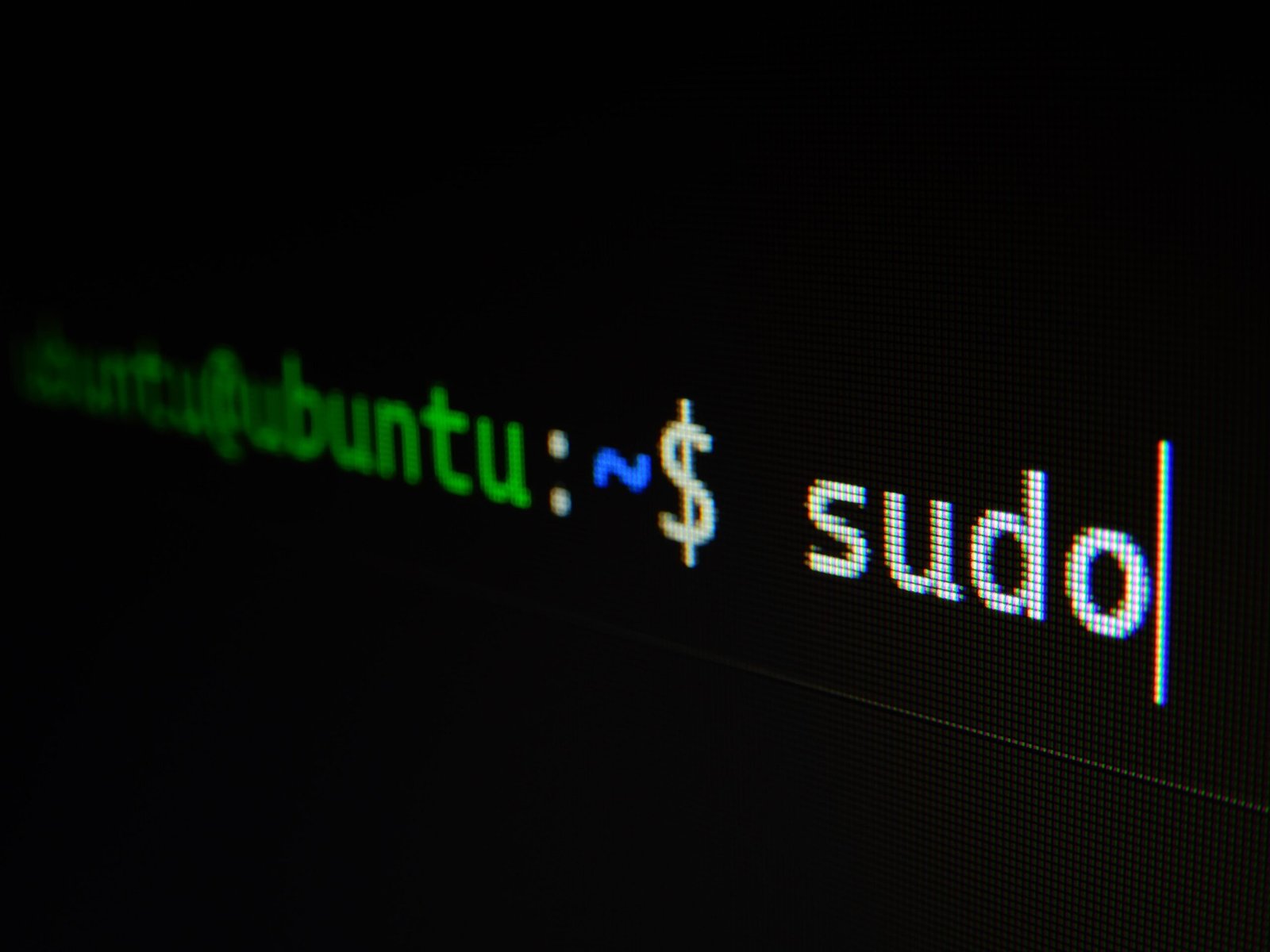
Leave a Reply