Developed by Offensive Security Ltd., Kali Linux is a Debian-based Linux distribution designed explicitly for penetration testing, network security auditing, and digital forensics. With its advanced features and tools, it has become a go-to choice for Information and Communication Technology (ICT) security professionals. However, its sophisticated nature means it’s not always the best fit for newcomers to Linux.
As we explore Kali Linux’s capabilities and target audience, we will also address the common hurdles that beginners might encounter. This includes where to find help, how to navigate through common issues, and importantly, alternatives to Kali Linux that are more suited to those just starting their Linux journey. Whether you’re a seasoned professional or a curious newbie, this article aims to provide valuable insights into whether Kali Linux is the right choice for your needs.
Introduction to Kali Linux
Kali Linux, a name that resonates with power and expertise in the cybersecurity world, is not your average Linux distribution. Originating as a successor to BackTrack Linux, Kali Linux was developed by Offensive Security Ltd., a leader in information security training. At its core, Kali Linux is built on Debian Linux, ensuring a stable and robust foundation.
Primary Purpose and Tools
Primarily, Kali Linux is tailored for digital forensics and penetration testing. It comes preloaded with over 600 tools specifically geared for security purposes. These tools cover a range of activities, from network analysis to hacking and forensic investigation, making it a comprehensive toolkit for cybersecurity professionals.
- Penetration Testing: Kali Linux is renowned for its penetration testing capabilities. Tools like Metasploit, Aircrack-ng, and Nmap allow professionals to simulate cyber attacks to identify vulnerabilities in computer systems, networks, and applications.
- Digital Forensics: For digital forensics, Kali Linux offers tools like Autopsy and Foremost, which aid in recovering and analyzing digital evidence. This is crucial in legal and investigative scenarios where digital data plays a critical role.
- Security Research: Beyond testing and forensics, Kali Linux is a playground for security researchers. Its extensive toolset and open-source nature allow for deep research into security systems and protocols.
User Interface and Customizability
Kali Linux offers a user-friendly interface, which is a significant departure from its predecessor. Users can choose from various desktop environments like GNOME, KDE, and Xfce, catering to different preferences. The distribution is highly customizable, allowing users to tailor it to their specific needs, whether it’s for a lightweight setup or a fully-fledged security lab.
Continuous Updates and Community Support
Another strength of Kali Linux is its rolling release model. This means it continuously receives updates, ensuring the latest tools and security patches are always available. The strong community support, including extensive documentation and active forums, provides users with resources to troubleshoot and learn.
Target Audience for Kali Linux
Understanding the target audience for Kali Linux is crucial in determining its suitability for different user groups. This Linux distribution, while versatile, is not a one-size-fits-all solution and is specifically tailored for certain users.
1. ICT Security Professionals
- Kali Linux is primarily designed for experienced Information and Communication Technology (ICT) security professionals. These individuals have a deep understanding of network security, digital forensics, and are often engaged in ethical hacking. They benefit from Kali’s extensive toolkit, which assists in vulnerability testing and security systems analysis.
2. Experienced Linux Users
- Apart from security professionals, Kali Linux is also well-suited for those who have substantial experience with Linux operating systems. Such users are familiar with Linux command-line interfaces, system administration, and the general architecture of Linux systems, making them well-equipped to navigate and utilize Kali Linux effectively.
3. Cybersecurity Students and Enthusiasts
- While not the primary target audience, Kali Linux can also be a valuable resource for students and enthusiasts in the field of cybersecurity. Those who are actively learning and have attained a basic understanding of Linux systems may find Kali Linux a challenging yet rewarding educational tool.
Not Recommended for Beginners
- It is important to note that Kali Linux is not recommended for beginners in the Linux world. The complexity and specificity of the tools included in Kali Linux require a foundational understanding of Linux systems, which most new users lack. Beginners might find the interface and tools overwhelming and could encounter difficulties in basic system management and configuration.
Kali Linux is an advanced tool designed for a specific group of users with substantial experience in ICT security and Linux systems.
Challenges for New Users in Kali Linux
Kali Linux, while a powerful tool for ICT security professionals, can present significant challenges for new users. Understanding these challenges is crucial for anyone considering using this distribution without a strong background in Linux and network security.
1. Steep Learning Curve
- Kali Linux is designed with advanced users in mind, meaning it has a steep learning curve for beginners. New users often struggle with its complex command-line interfaces and the technicalities of its security tools.
2. System Administration and Networking Knowledge
- Effective use of Kali Linux requires a solid understanding of system administration and networking concepts. Beginners who lack this knowledge can find managing and configuring the system daunting, leading to potential misconfigurations and security risks.
3. Community Support Limitations
- The Kali Linux community is geared more towards experienced users. As a result, beginners seeking help for basic issues might find limited support, as the community expects a certain level of proficiency in Linux systems.
4. Overwhelming Array of Tools
- With over 600 tools, Kali Linux offers an overwhelming array of options. Beginners might find it challenging to understand the purpose and proper usage of these tools, leading to confusion and inefficiency.
5. Potential Risks and Misuses
- Inexperienced users risk damaging their systems or, worse, violating legal and ethical boundaries due to a lack of understanding of the tools and their capabilities.
In conclusion, while Kali Linux is an invaluable asset for experienced ICT security professionals, it poses significant challenges for new users. It requires a foundational understanding of Linux systems and network security, which goes beyond the scope of what a beginner might be familiar with.
Seeking Help and Resources for Kali Linux
Navigating the complexities of Kali Linux, especially for beginners, can be daunting. However, there are numerous resources and support systems available to assist users. Knowing where to seek help can significantly ease the learning process and enhance the user experience.
1. Official Kali Linux Documentation
- The official Kali Linux Documentation is a comprehensive resource, covering everything from installation to advanced tool usage. It’s a primary source of reliable information for users at all levels.
2. Kali Linux Forums
- The Kali Linux Forums offer a community-driven platform where users can ask questions, share experiences, and find solutions to common problems. The forums are frequented by both novice and experienced users, providing a diverse range of insights.
3. Online Courses and Tutorials
- There are numerous online courses and tutorials available for those looking to deepen their understanding of Kali Linux. These resources range from beginner to advanced levels, catering to various learning needs.
4. Local User Groups and Workshops
- Participating in local user groups and workshops can be an excellent way for beginners to learn in a more hands-on environment. These groups often conduct regular meetings and sessions focused on Kali Linux and cybersecurity topics.
5. Social Media and Online Communities
- Social media platforms and online communities (like Reddit) can also be valuable resources. Here, users can follow Kali Linux experts, join discussions, and stay updated on the latest news and tips.
In conclusion, while Kali Linux can be challenging, ample resources are available to help users navigate its complexities. From official documentation to vibrant online communities, users have various options to seek assistance and enhance their learning journey.
Alternatives to Kali Linux for Beginners
While Kali Linux is an excellent tool for ICT security professionals, it may not be the best choice for beginners in Linux. Thankfully, there are several user-friendly alternatives that offer a more accessible entry point into the world of Linux. These distributions are designed to provide a smoother learning curve for those transitioning from other operating systems or new to Linux.
1. Ubuntu
- Ubuntu is one of the most popular Linux distributions for beginners. It’s known for its user-friendly interface, extensive documentation, and strong community support. Ubuntu is a great starting point for those new to Linux, offering a stable and comprehensive environment.
2. Linux Mint
- Linux Mint is another beginner-friendly option. It is based on Ubuntu and Debian, providing a familiar experience for users transitioning from Windows. Its simple interface and ease of use make it a top choice for newcomers.
3. Fedora
- Fedora, known for its cutting-edge features, is also suitable for beginners. It’s a robust platform that provides users with the latest software and updates, making it a great environment to learn and explore.
4. openSUSE
- openSUSE is ideal for those who are interested in getting a taste of enterprise-grade Linux. It offers a stable and well-documented environment, suitable for both beginners and advanced users.
- Elementary OS is known for its elegant and clean interface, which closely resembles macOS. It’s a great option for users who prioritize aesthetics along with functionality, and it’s straightforward to use for beginners.
Each of these Linux distributions provides a unique experience, catering to different preferences and needs. For those who find Kali Linux daunting, these alternatives offer a more manageable and beginner-friendly approach to exploring the Linux universe.
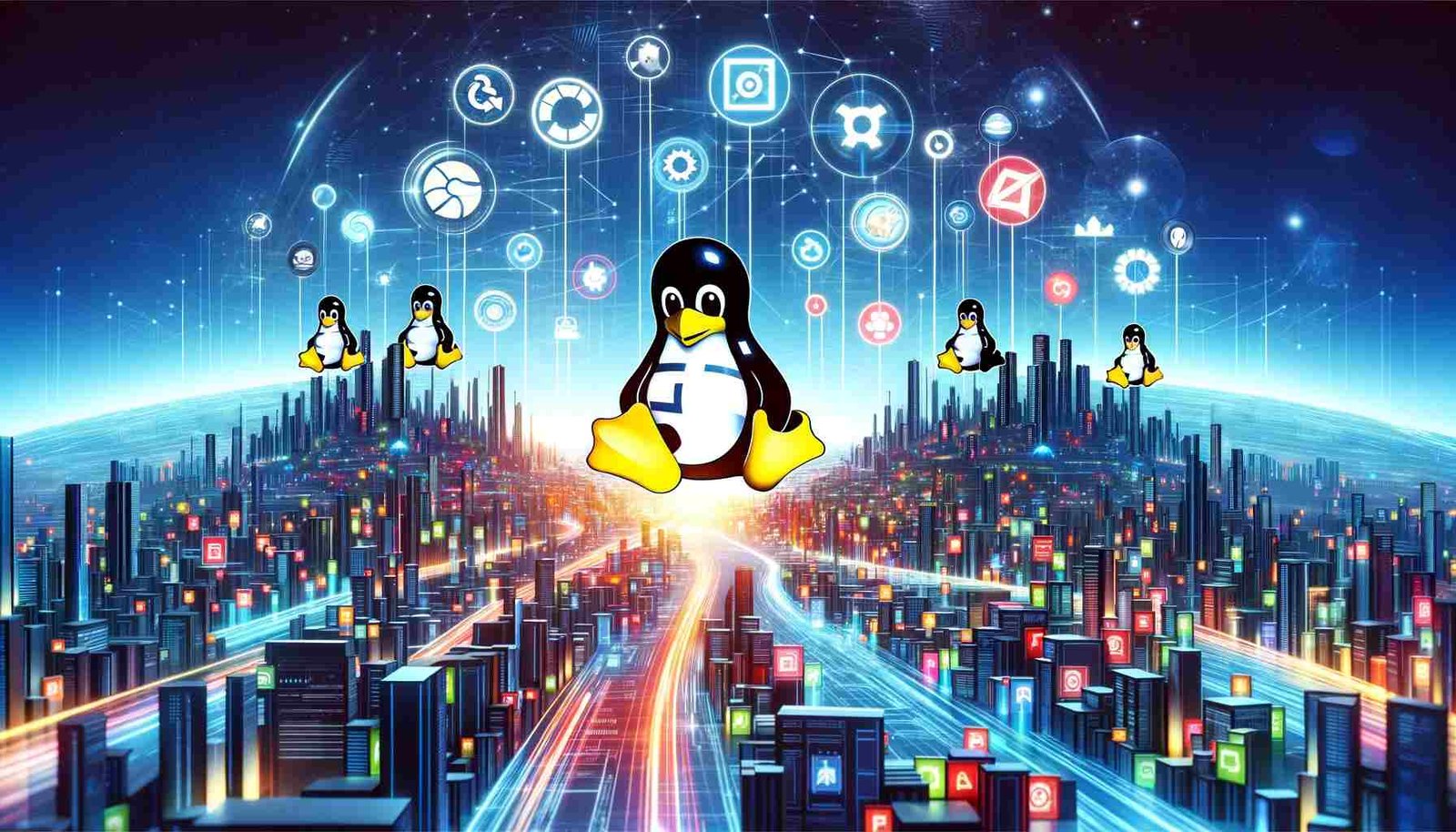
Leave a Reply