Tag: Linux commands
-

How to use Tcpdump Command in Linux
Introduction to tcpdump command TCPDump is a powerful command-line tool used for analyzing network traffic. It captures and displays the contents of network packets based on specified criteria. As a diagnostic tool, tcpdump offers a detailed view of the packets traversing a network, allowing users to inspect the data and headers of various network protocols.…
-

How to Check and Set the Linux Server’s Hostname
When it comes to identifying a server in a network, the hostname plays a crucial role. It is the unique name assigned to a server, allowing it to be easily recognized and accessed by other devices on the network. In this blog post, we will guide you through the process of checking and setting the…
-

17 Essential Commands for Network management
Understanding Linux commands is vital for system administrators, network engineers, and IT professionals. Here is a list of essential Linux commands that are fundamental for managing, troubleshooting, and configuring network settings. Command Description hostname Check and set the server’s hostname. Essential for identifying the server in a network. host Retrieve DNS details for a given…
-
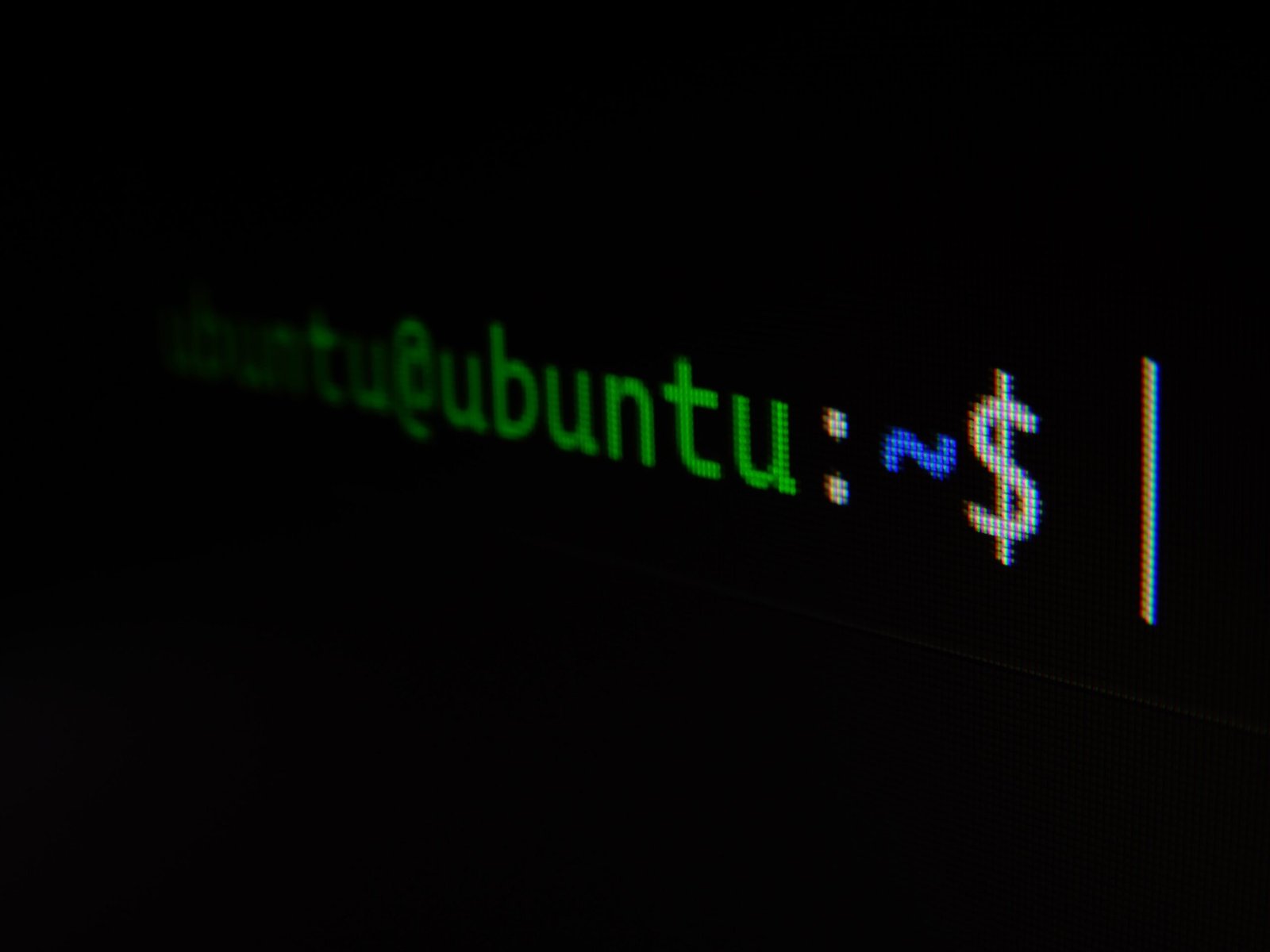
Understanding and Utilizing the Xxd Command in Linux
When it comes to working with Linux, there are countless commands that can help you navigate and manipulate your system efficiently. One such command is xxd. In this article, we will explore what the xxd command is, how to use it, and provide some examples of its practical applications. What is the Xxd Command? The…
-

How to display files and directories using ‘ls’
The ‘ls’ (list) command in Linux is an indispensable utility, offering users a simple yet effective way to display files and directories within the file system. Renowned for its straightforwardness and adaptability, ‘ls’ is a fundamental command in various file management scenarios. Understanding the Basics At its core, the ‘ls’ command, when executed without any…
-

Ten useful Apt-Get commands you need to know
Apt-get is a powerful and versatile tool for managing packages on Debian-based Linux systems like Ubuntu. It simplifies the process of installing, upgrading, removing, and managing software packages. This comprehensive tutorial will guide you through the essential apt-get commands, including how to use the help command for further assistance. Understanding Apt-Get Apt-get (Advanced Package Tool)…