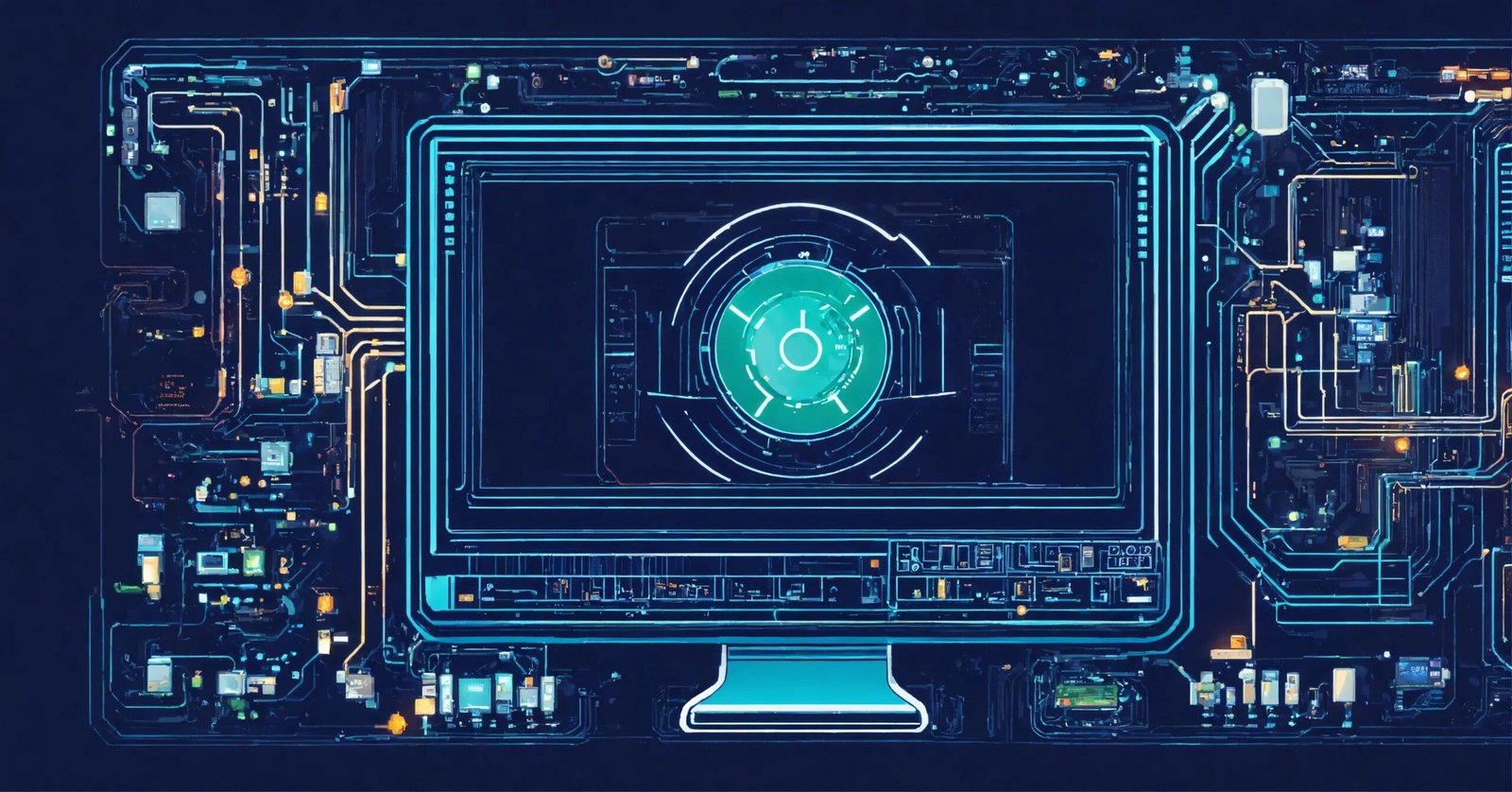Category: Linux Commands
-

How to Check and Set the Linux Server’s Hostname
When it comes to identifying a server in a network, the hostname plays a crucial role. It is the unique name assigned to a server, allowing it to be easily recognized and accessed by other devices on the network. In this blog post, we will guide you through the process of checking and setting the…
-

17 Essential Commands for Network management
Understanding Linux commands is vital for system administrators, network engineers, and IT professionals. Here is a list of essential Linux commands that are fundamental for managing, troubleshooting, and configuring network settings. Command Description hostname Check and set the server’s hostname. Essential for identifying the server in a network. host Retrieve DNS details for a given…
-

How to shutdown or Linux from terminal
In the Linux operating system, managing how you shut down or reboot your system is a crucial aspect of system administration. The command line offers a variety of commands for these purposes, each with its specific functions and options. This article highlights most commonly used shutdown commands in Linux: systemctl, shutdown, reboot, halt, and poweroff.…
-
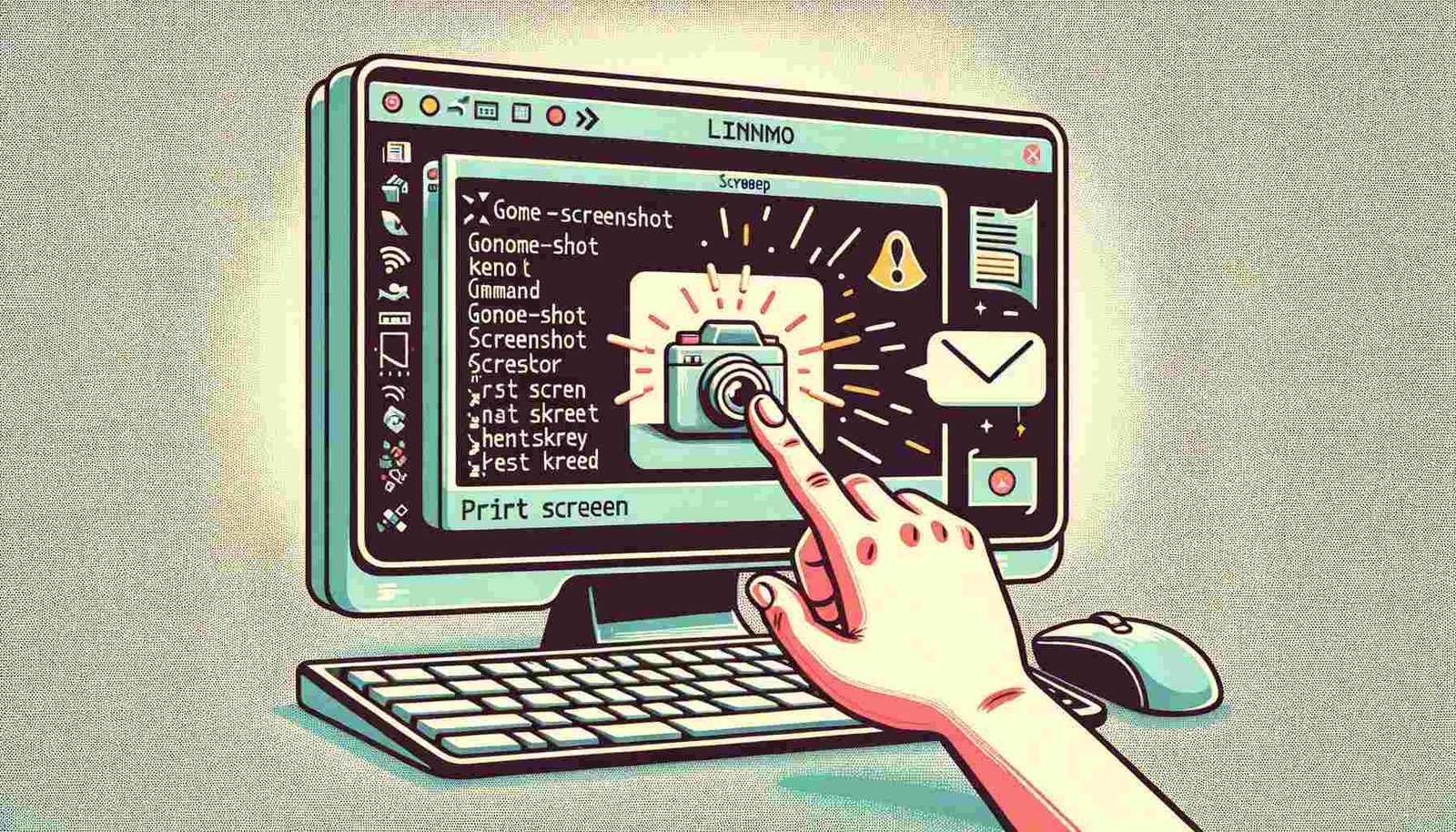
How to Take Screenshots in Linux
Linux is a versatile and powerful operating system that offers a wide range of features and functionalities. One of the most commonly used features is taking screenshots, which can be useful for various purposes such as capturing important information, sharing content, or troubleshooting technical issues. In this article, we will explore different tools and options…
-
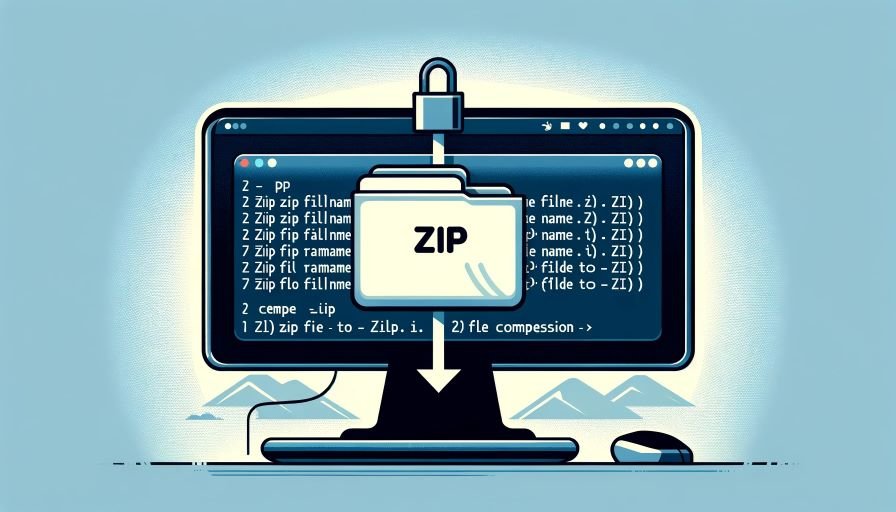
How to Zip a File or Directory in Linux
Linux provides a powerful set of tools for file compression and archiving. One of the most commonly used methods is zipping files, which allows you to compress multiple files into a single compressed file. In this guide, we will explore how to zip a file in Linux, the available options, and some practical use cases…
-
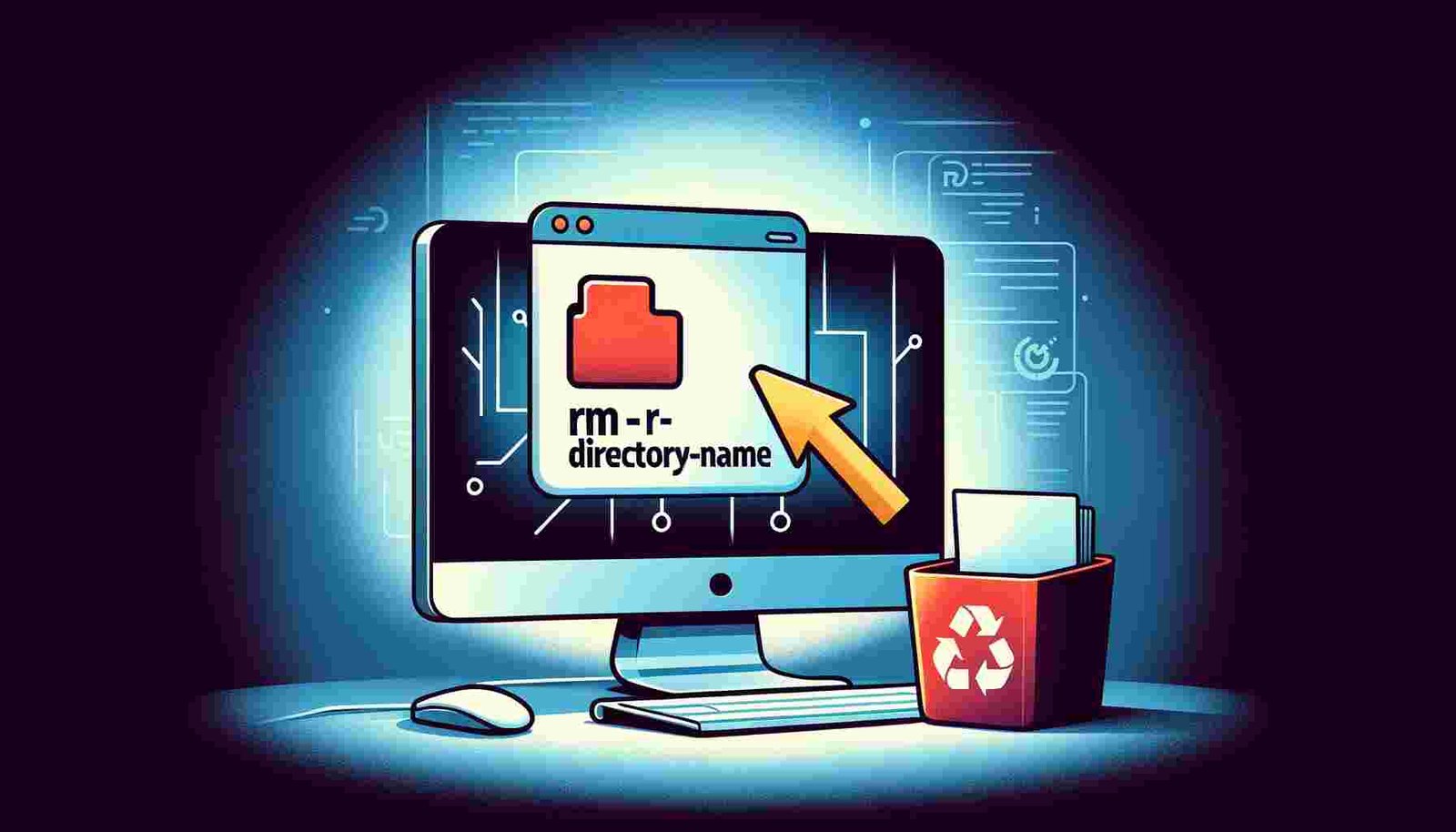
How to Remove a Directory in Linux
In Linux, removing a directory is a common task that can be accomplished using various methods and options. Whether you are a beginner or an experienced user, it’s essential to understand the different approaches available for removing directories in Linux. In this article, we will explore the various methods, provide examples and use cases, and…
-

Where Are Scheduled Commands Stored on Linux?
Linux systems provide a powerful feature called “cron” for scheduling commands or scripts to run automatically at specific times or intervals. Cron is a time-based job scheduler in Unix-like operating systems, including Ubuntu. When you schedule a command using cron, it is stored in a file called a “cron table” or “crontab” for short. Each…
-
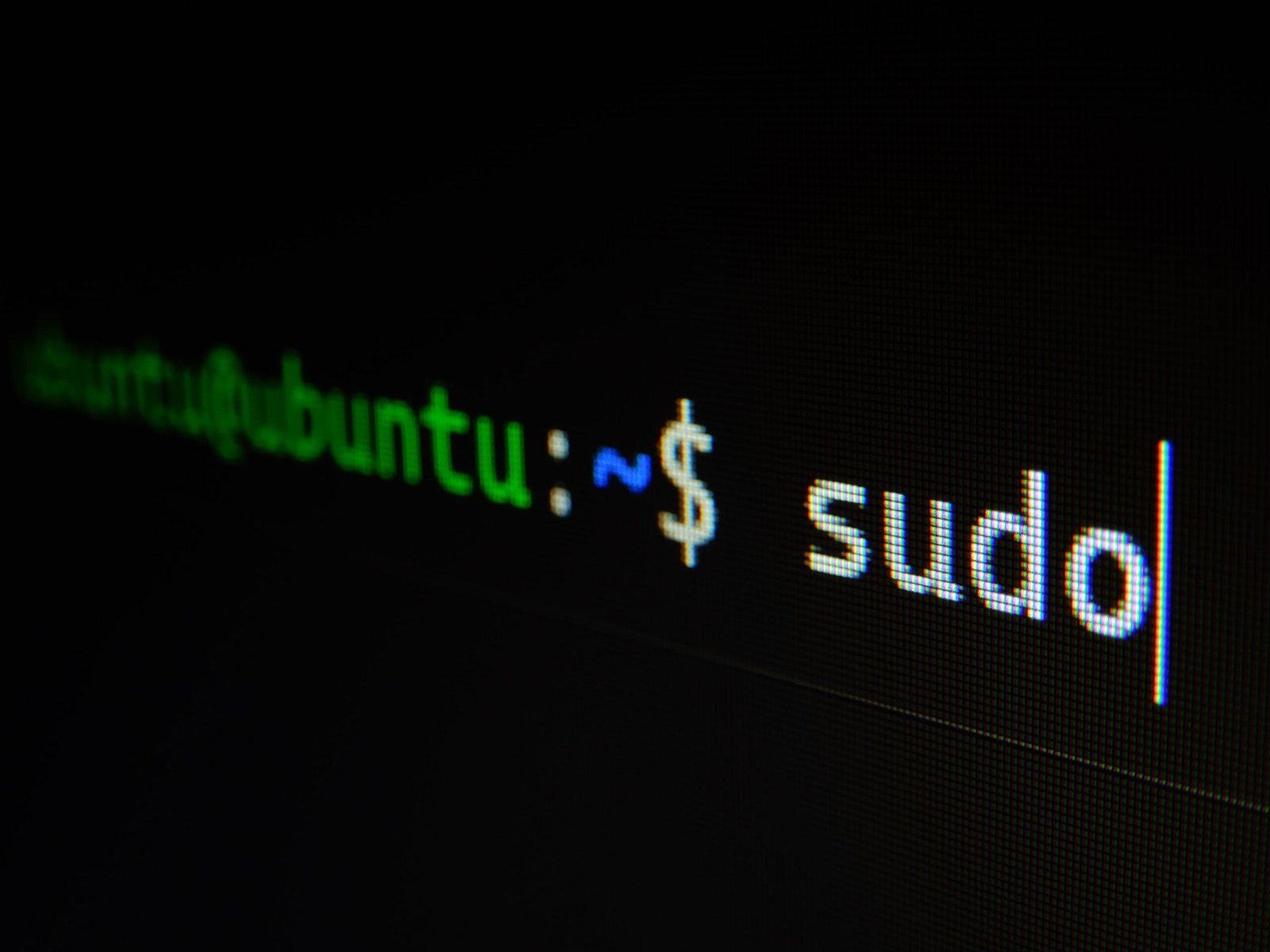
How to Display TCP/IP Information on Linux
When working with Linux, it is often necessary to view TCP/IP information associated with each network interface on the device. This information can be helpful for troubleshooting network connectivity issues or understanding the network configuration of the system. Fortunately, Linux provides a command that allows you to easily display TCP/IP information for every interface on…
-

How to display files and directories using ‘ls’
The ‘ls’ (list) command in Linux is an indispensable utility, offering users a simple yet effective way to display files and directories within the file system. Renowned for its straightforwardness and adaptability, ‘ls’ is a fundamental command in various file management scenarios. Understanding the Basics At its core, the ‘ls’ command, when executed without any…